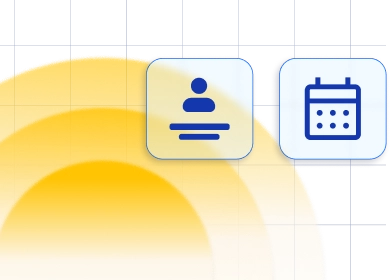Managing Invoices 🧾
On the Finance page, under Invoices, you can find all the bookings listed with information and the option to send and export the Invoice. When you land on the Invoice page, you will see the list of all transactions made in Trafft. There you can see the Invoice number, the customer that booked, the invoice date (date when booking took place), service, status, and the total price. You can search through all your existing invoices, and you can also filter them per customer, service, or payment status. All free ($0.00) bookings and the ones that were paid for online (PayPal or Stripe) are automatically saved as "Paid in full," while "On-site" bookings are held as "Pending." Clicking on the three dots on the far right, you can:
All free ($0.00) bookings and the ones that were paid for online (PayPal or Stripe) are automatically saved as "Paid in full," while "On-site" bookings are held as "Pending." Clicking on the three dots on the far right, you can:
- Download the invoice
- Send the invoice to the customer that booked the appointment or specify a different email address:

- Appointments with "Pending" payment status also have an option "Set as paid."
 If you click on "View Details," Trafft will take you to the Appointments page and automatically filter it to show only the appointment for which you're viewing the invoice.
You can also download the invoice or email it by clicking on the 3-dot icon in the upper right corner:
If you click on "View Details," Trafft will take you to the Appointments page and automatically filter it to show only the appointment for which you're viewing the invoice.
You can also download the invoice or email it by clicking on the 3-dot icon in the upper right corner:
 Settings
Settings
In Invoice settings, you can toggle the option to send the invoice to the customer automatically, set the default title of the invoice, predefine the following invoice number (they are automatically generated, but you can change that number), and add a prefix for the invoice title. Then, when you click on "Change Email Notification," you're taken directly to the "Customer Appointment Invoice" email notification, where you can modify the email sent to the customer.
 Under the "Invoice Customization" tab, you can add your company's logo, choose the template and colors for the invoices, and add additional notes that will appear at the bottom of the invoice.
Under the "Invoice Customization" tab, you can add your company's logo, choose the template and colors for the invoices, and add additional notes that will appear at the bottom of the invoice.
 As you can see in the screenshot above, you can use any of the four invoice templates: Minimalist, Professional, Dark, and Modern, and customize them with colors to that fit your business.
As you can see in the screenshot above, you can use any of the four invoice templates: Minimalist, Professional, Dark, and Modern, and customize them with colors to that fit your business.Have more questions
If you face an issue, and cannot find an answer in the documentation, feel free to submit a support ticket!
Contact us