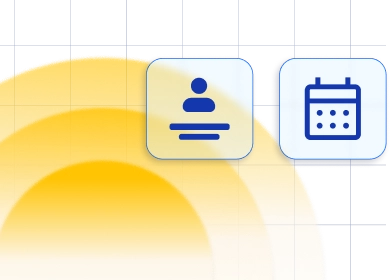Managing Group Bookings
Group bookings are a part of almost every business and are needed for managing classes, seminars, lots of sports activities, and many more. In order to accept group bookings, you will need our Group Booking custom feature.Setting up your Group Booking custom feature
To set up and receive group bookings first you need to enable this feature on our Features and Integrations page. Go to the Settings page, open Features, and Integrations and you will see the "Group Booking" feature. If you are on a "Free Trial" then this feature will be automatically activated and you will be able to see this on the Features and Integrations page by the "Active" status.
When you click on the "Configure" button you will be able to see, the "Allow multiple customers to book below minimum capacity" option. This option enables your customers to book appointments for a number of people smaller than the minimum capacity, but the appointment status will not be approved until the minimum capacity is reached. If this option is disabled, then each customer will be required to book for at least the number of people equaling minimum capacity, and the appointment status will be approved immediately.
Once you've checked this step, go to the Services page, open the existing service or create a new one following the explanation provided here, and in the "Service Info" you will see options "Min Capacity" and "Max Capacity". Set the "Max Capacity" to be larger than 1 and your service will become a group one. If you enable the option "Customers can choose the number of people when booking the appointment", you will allow your customers to choose how many people they are booking for, otherwise, each customer will be able to book only for themselves.
If you are on a "Free Trial" then this feature will be automatically activated and you will be able to see this on the Features and Integrations page by the "Active" status.
When you click on the "Configure" button you will be able to see, the "Allow multiple customers to book below minimum capacity" option. This option enables your customers to book appointments for a number of people smaller than the minimum capacity, but the appointment status will not be approved until the minimum capacity is reached. If this option is disabled, then each customer will be required to book for at least the number of people equaling minimum capacity, and the appointment status will be approved immediately.
Once you've checked this step, go to the Services page, open the existing service or create a new one following the explanation provided here, and in the "Service Info" you will see options "Min Capacity" and "Max Capacity". Set the "Max Capacity" to be larger than 1 and your service will become a group one. If you enable the option "Customers can choose the number of people when booking the appointment", you will allow your customers to choose how many people they are booking for, otherwise, each customer will be able to book only for themselves.
 If you have multiple employees that provide the same service and you want to set different capacities for each employee, don't worry since we have the option for this as well. Go to the Employees page, open the Employee and choose "Assigned Services". For each enabled/assigned service you will be able to set a specific minimum and maximum capacity for the employee and the capacity set on the Service side will still be applied for the rest of the employees that you didn't edit. If later you wish to change the minimum and/or maximum capacity for the service and you've set some unique capacities for the employees, on the "Save Service" action you will be asked if you want this change to be applied to the employees with unique capacities also or just for the ones that had the same capacity like service did.
If you have multiple employees that provide the same service and you want to set different capacities for each employee, don't worry since we have the option for this as well. Go to the Employees page, open the Employee and choose "Assigned Services". For each enabled/assigned service you will be able to set a specific minimum and maximum capacity for the employee and the capacity set on the Service side will still be applied for the rest of the employees that you didn't edit. If later you wish to change the minimum and/or maximum capacity for the service and you've set some unique capacities for the employees, on the "Save Service" action you will be asked if you want this change to be applied to the employees with unique capacities also or just for the ones that had the same capacity like service did.

Booking the group appointments
If you've set group capacities for your services and employees, during the booking process your customers will see the option to choose whether they are coming by themself or booking for more people. If they select more people, at the moment, they will not have the option to provide additional information for those people, they will just enter it for themselves, but they will see the number of people added in the Appointment Details and in the Detailed Pricing. From the admin side, the admin will also be able to see the number of additional people that are coming in each appointment.
From the admin side, the admin will also be able to see the number of additional people that are coming in each appointment.