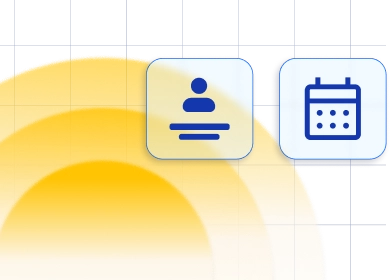Google Tag Manager Integration for Trafft Booking System
You advertise on different platforms and you use Google Tag Manager to manage all Pixels in one place. Connect your Trafft Booking Page with Tag Manager to track all the important metrics and sources your customers come from, collect data for remarketing purposes, and many more.Google Tag Manager integration for Trafft is free and is available in all Trafft plans, it does not count to your Custom Features & Integrations.
How to enable Google Tag Manager integration in Trafft
Go to General Settings under Features & Integrations and navigate to the Integrations tab. You will see Google Tag Manager Integration that you need to Activate in order to use it. 1. Click on the Activate Button like in the image below. 2. After activating, Configure Button will become enabled, click on it to finish the setup of your Google Tag Manager Integration.
2. After activating, Configure Button will become enabled, click on it to finish the setup of your Google Tag Manager Integration.
 3. The new page will open. You will see the short instruction on how to find your Google Tag Manager Container ID, when you do that, you just need to paste it in the field for it like in the image below.
3. The new page will open. You will see the short instruction on how to find your Google Tag Manager Container ID, when you do that, you just need to paste it in the field for it like in the image below.
 4. Click on the Save Settings button and your GTM account will be connected with your Trafft Booking system.
Please note that Trafft sends the custom event "trafft_booking_success" to GTM. From GTM you can test if the event occurs after the booking. In order to test if this is working, you need to go to the "GTM Preview" page and test the URL.
Trafft uses dynamic routes for the booking form and if you set a conversions goal destination URL for example '/step-4', and if a user comes to the booking page from service details the number of steps is reduced by 1 and the success page is '/step-3'. We have added trafft_booking_success custom event on successful booking, so you can track custom events:
category: 'TRAFFT_BOOKING',
event: 'trafft_booking_success',
action: 'trafft_booking_success',
label: 'trafft_booking_success',
value: 'trafft_booking_success'
4. Click on the Save Settings button and your GTM account will be connected with your Trafft Booking system.
Please note that Trafft sends the custom event "trafft_booking_success" to GTM. From GTM you can test if the event occurs after the booking. In order to test if this is working, you need to go to the "GTM Preview" page and test the URL.
Trafft uses dynamic routes for the booking form and if you set a conversions goal destination URL for example '/step-4', and if a user comes to the booking page from service details the number of steps is reduced by 1 and the success page is '/step-3'. We have added trafft_booking_success custom event on successful booking, so you can track custom events:
category: 'TRAFFT_BOOKING',
event: 'trafft_booking_success',
action: 'trafft_booking_success',
label: 'trafft_booking_success',
value: 'trafft_booking_success'Have more questions
If you face an issue, and cannot find an answer in the documentation, feel free to submit a support ticket!
Contact us