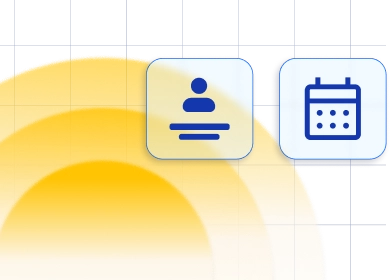Zapier Integration for Trafft Booking System
Zapier integration for Trafft is a custom feature and it counts to the number of your Custom Features & Integrations.
Setting up the Zapier integration
Open the main Settings (1), choose Features & Integrations (2) switch to the Integrations tab (3). 1. When you are there, you will see Zapier among the integrations, by default it is not activated. Click on the "Activate" button.
1. When you are there, you will see Zapier among the integrations, by default it is not activated. Click on the "Activate" button.
 2. The "Configure" button will become available, please click on it.
2. The "Configure" button will become available, please click on it.
 3. The new page with short instructions on how to activate the integration will appear. On the right-hand side, you will see the "Go to Zapier" button. Click on that button and you will be prompt to login into your Zapier account.
3. The new page with short instructions on how to activate the integration will appear. On the right-hand side, you will see the "Go to Zapier" button. Click on that button and you will be prompt to login into your Zapier account.

Add Trafft to your connected apps in Zapier.
1. In your Zapier account, select 'My Apps' (1) and search for 'Trafft'. The Trafft Booking System should appear in the results field. Click on it to proceed. 2. When you click you will see the 'Add Connection' button on the right-hand side. Click on it and Zapier will open the Trafft page to enter your details.
2. When you click you will see the 'Add Connection' button on the right-hand side. Click on it and Zapier will open the Trafft page to enter your details.
 3. Enter the email, password, and business name for your Trafft account and click 'Yes, Continue'.
3. Enter the email, password, and business name for your Trafft account and click 'Yes, Continue'.
 4. Now you will be able to create Zaps for Traftt, and Trafft will appear under My Connections.
4. Now you will be able to create Zaps for Traftt, and Trafft will appear under My Connections.

How to create your Zap with Zapier and Trafft
1. Click the ‘Create Zap’ button in the up left corner to start the integration. 2. Define a Trigger
2. Select Traftt as a trigger app.
3. Now specify what the actual trigger is. You can choose between Booking Completed, Booking Canceled, Booking Status Changed, Booking Rescheduled and Customer Created. Click on one of those two and then click 'Continue'. If you choose Booking Completed, the trigger will fire every time a new booking is made. If you choose Booking Canceled, the trigger will fire every time the booking is canceled.
2. Define a Trigger
2. Select Traftt as a trigger app.
3. Now specify what the actual trigger is. You can choose between Booking Completed, Booking Canceled, Booking Status Changed, Booking Rescheduled and Customer Created. Click on one of those two and then click 'Continue'. If you choose Booking Completed, the trigger will fire every time a new booking is made. If you choose Booking Canceled, the trigger will fire every time the booking is canceled.
 4. From the dropdown you will need to choose your Trafft account and click Continue.
5. Click on the Test Trigger and Zapier should return the data confirming that the Trigger works.
3. Define an Action
1. Select the app that will execute the resulting action or that will receive info from Traftt. In our case, we will use Google Sheets.
2. Similar to before, choose the specific action. In our case, the action is that a new row in a spreadsheet will be added. Every time a new booking happens in Trraft, the data will be sent to Google Sheet and a new row with data about that booking will be filled in.
4. From the dropdown you will need to choose your Trafft account and click Continue.
5. Click on the Test Trigger and Zapier should return the data confirming that the Trigger works.
3. Define an Action
1. Select the app that will execute the resulting action or that will receive info from Traftt. In our case, we will use Google Sheets.
2. Similar to before, choose the specific action. In our case, the action is that a new row in a spreadsheet will be added. Every time a new booking happens in Trraft, the data will be sent to Google Sheet and a new row with data about that booking will be filled in.
 3. When you click 'Continue 'you will need to choose the Google account and then again click 'Continue' to proceed.
4. Zapier will prompt you to define correlating data fields between your trigger app and your action app. Use the form fields provided to match up data such as First Name, Phone, Email, etc.
8. After testing connectivity within the app, your Zap will be ready for use. Click the 'Turn on Zap' button to complete activation.
That would be all you need to do.
3. When you click 'Continue 'you will need to choose the Google account and then again click 'Continue' to proceed.
4. Zapier will prompt you to define correlating data fields between your trigger app and your action app. Use the form fields provided to match up data such as First Name, Phone, Email, etc.
8. After testing connectivity within the app, your Zap will be ready for use. Click the 'Turn on Zap' button to complete activation.
That would be all you need to do.